Running from the Command Line
To run the tests from the command line:
Copy RunTests.sh and RunIPhoneSecurityd.sh into your project in the same directory as the xcodeproj file.
In the Tests target, Build Phases, Select Add Build Phase + button, and select Add Run Script.
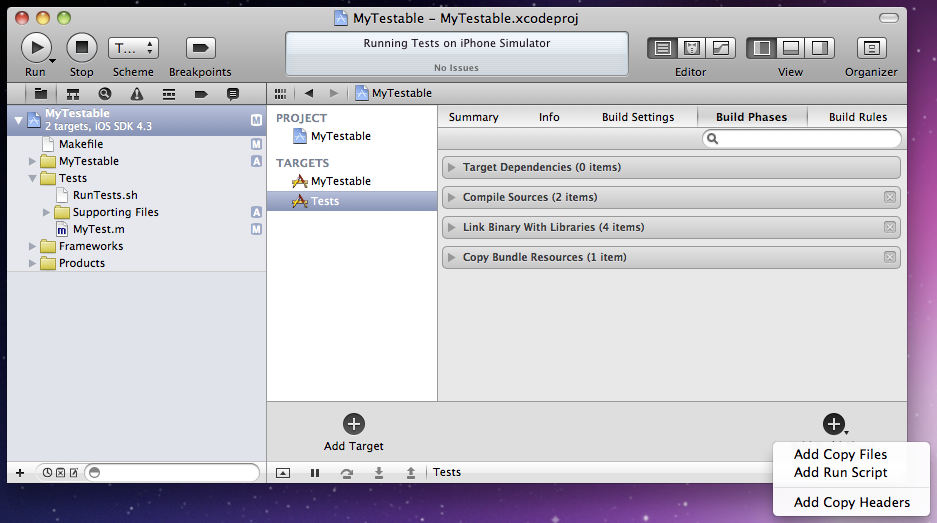
- For the script enter:
sh RunTests.sh
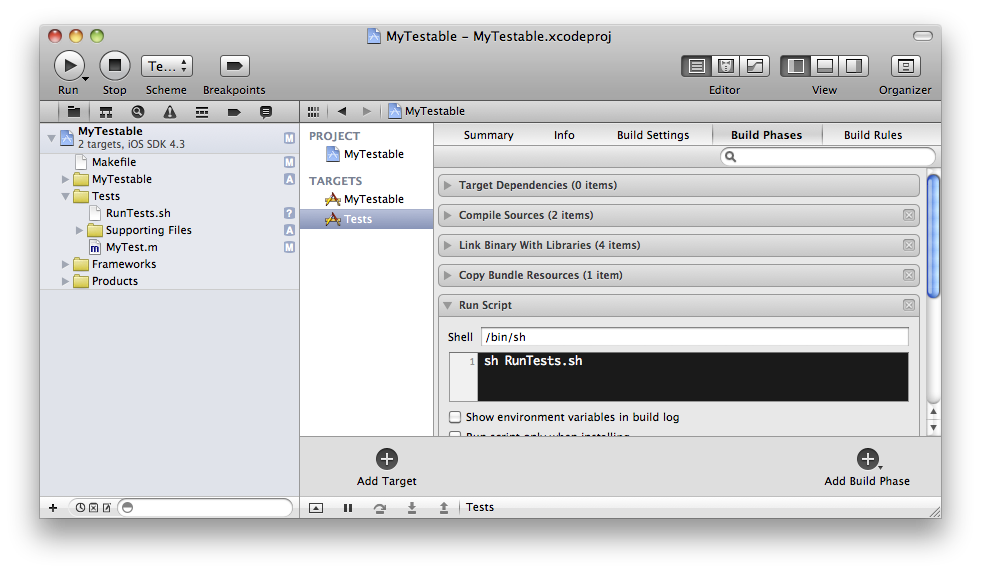
The path to RunTests.sh should be relative to the xcode project file (.xcodeproj). You can uncheck ‘Show environment variables in build log’ if you want.
Now run the tests From the command line:
// For iOS app
GHUNIT_CLI=1 xcodebuild -target Tests -configuration Debug -sdk iphonesimulator build
// For mac app
GHUNIT_CLI=1 xcodebuild -target Tests -configuration Debug -sdk macosx build
If you get and error like: Couldn't register Tests with the bootstrap server. it means an iPhone simulator is running and you need to close it.
GHUNIT_CLI
The RunTests.sh script will only run the tests if the env variable GHUNIT_CLI is set. This is why this RunScript phase is ignored when running the test GUI. This is how we use a single Test target for both the GUI and command line testing.
This may seem strange that we run via xcodebuild with a RunScript phase in order to work on the command line, but otherwise we may not have the environment settings or other Xcode specific configuration right.
Makefile
Follow the directions above for adding command line support.
Example Makefile’s for Mac or iPhone apps:
The script will return a non-zero exit code on test failure.
To run the tests via the Makefile:
make test
Running a Test Case
The TEST environment variable can be used to run a single test or test case.
// Run all tests in GHSlowTest
make test TEST="GHSlowTest"
// Run the method testSlowA in GHSlowTest
make test TEST="GHSlowTest/testSlowA"
GHUnit Environment Variables
TEST: To run a specific test (from the command line). UseTEST="GHSlowTest/testSlowA"for a specific test orTEST="GHSlowTest"for a test case.GHUNIT_RERAISE: Default NO; If an exception is encountered it re-raises it allowing you to crash into the debuggerGHUNIT_AUTORUN: Default NO; If YES, tests will start automaticallyGHUNIT_AUTOEXIT: Default NO; If YES, will exit upon test completion (no matter what). For command line MacOSX testingGHUNIT_CLI: Default NO; Specifies that the tests are being run from the command line. For command line MacOSX testingWRITE_JUNIT_XML: Default NO; Whether to write out JUnit XML output. For Jenkins CI integrationJUNIT_XML_DIR: Default to temporary directory. Specify to have files written to a different directory. For Jenkins CI integration.