Installing GHUnit
See Installing in Xcode 3 for help installing in older projects.
Using GHUnit
- Tests & Examples: Creating a test, asynchronous test, using asserts
- Command Line: Running from the command line, using a Makefile, env variables
- Continuous Integration: Setting up Jenkins for continuous integration
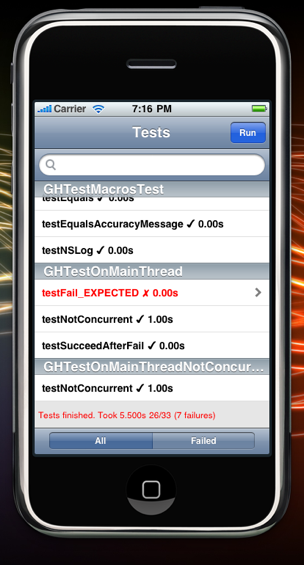
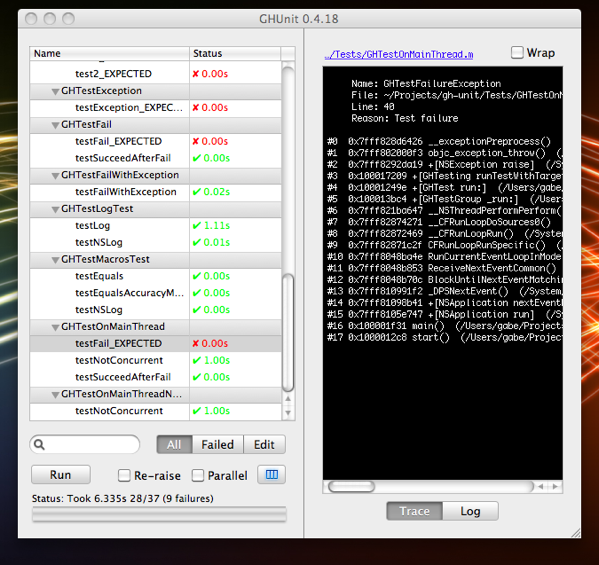
Reference
Other
To build the framework for iOS, run make from within the Project-iOS directory. The framework is in Project-iOS/build/Framework/.
To build the framework for Mac OS X, run make from within the Project-MacOSX directory. The framework is in Project-iOS/build/Release/.
GHUnit was inspired by and uses parts of GTM (google-toolbox-for-mac) code, mostly from UnitTesting